Tap “Set” at the bottom center of the screen to display the size and image quality settings.
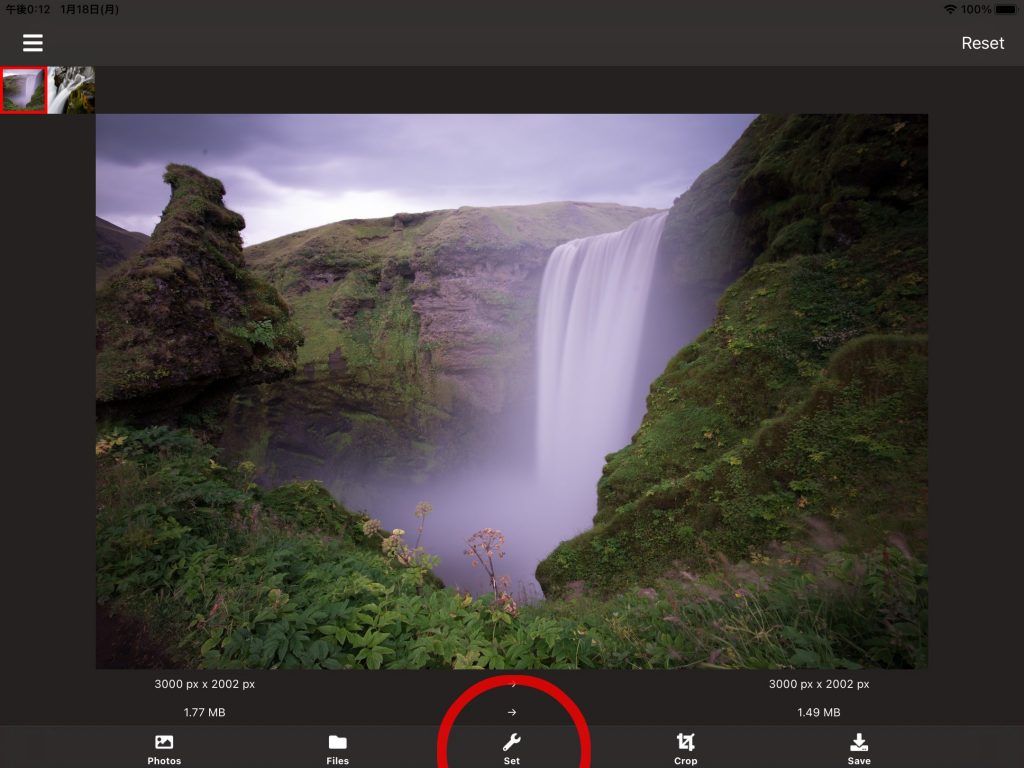
Please choose any size and quality displayed
As soon as you select it, resizing and quality change processing will be performed.
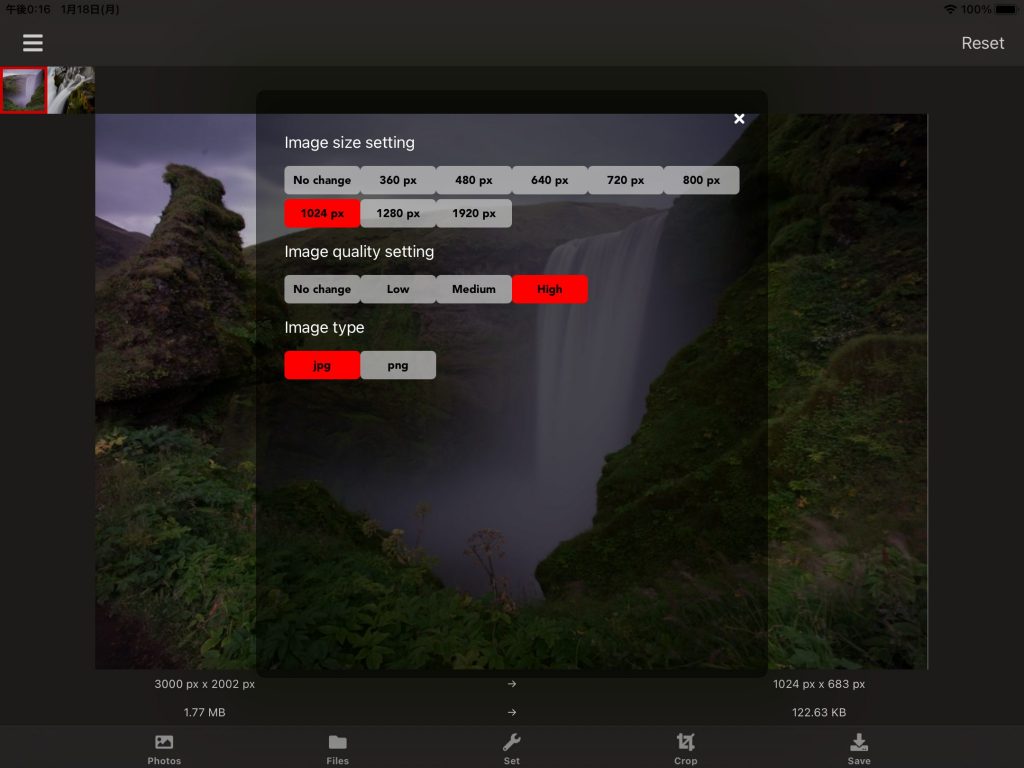
※ If you do not have any size, please add from add custom size